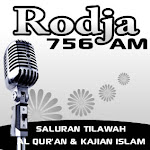Wednesday, November 26, 2014
Setup LDAP server (389 Directory Server) on Centos 6.5
389 Directory Server
The 389 directory server is a LDAP (Lightweight directory access protocol) server developed by Red Hat. The name 389 is derived from the LDAP port number. Though 389 server is being built on top of fedora, it supports many operating system such as CentOS, Scientific Linux, Debian and solaris etc.
Features:
- Multi-Master Replication, to provide fault tolerance and high write performance
- Scalability: thousands of operations per second, tens of thousands of concurrent users, tens of millions of entries, hundreds of gigabytes of data
- The codebase has been developed and deployed continuously by the same team for more than a decade
- Extensive documentation, including helpful Installation and Deployment guides
- Active Directory user and group synchronization
- Secure authentication and transport (SSLv3, TLSv1, and SASL)
- Support for LDAPv3
- On-line, zero downtime, LDAP-based update of schema, configuration, management and in-tree Access Control Information (ACIs)
- Graphical console for all facets of user, group, and server management
Monday, November 24, 2014
Thursday, November 20, 2014
Cara membuka IP Camera Trendnet TV-IP672P dari VLC Player
Untuk membuka streaming video ip camera trendnet
pertama instal aplikasi vlc player
anda bisa download apliaksinya dari situs resminya :
http://www.videolan.org/
kemudian buka notepad
isikan sebagai berikut :
rtsp://192.126.19.229:554/play1.sdp
simpan dengan extention .sdf contoh : streaming.sdf
kemudian klikanan filenya streaming.sdf -> open with vlc player.
atau anda bisa langsung untuk membuka streaming langsung dari vlc.
caranya Open aplikasi Vlc -> Media -> open network streaming
kemudian masukan urlnya :
rtsp://192.168.19.229:554/play1.sdp
selamant mencoba
Tuesday, November 18, 2014
insall phpLDAPadmin on centos 6
Install and Configure phpLDAPadmin
Add EPEL repository
rpm -ivh http://mirrors.ukfast.co.uk/sites/dl.fedoraproject.org/pub/epel/6/x86_64/epel-release-6-8.noarch.rpm
Install phpLDAPadmin
yum install -y phpldapadmin
Allow access from your network
vim /etc/httpd/conf.d/phpldapadmin.conf
Order Deny,Allow
Deny from all
Allow from 127.0.0.1 10.0.0.0/24
Allow from ::1
Allow from192.9.18.25
Disable automatic login mechanism
nano /etc/phpldapadmin/config.php
Comment out the following (line 398)
//$servers->setValue('login','attr','uid');
Setup HTTPD service
chkconfig httpd on
service httpd start
Log in to phpLDAPadmin
http://localhost/ldapadmin
Subscribe to:
Posts (Atom)
About Me
|